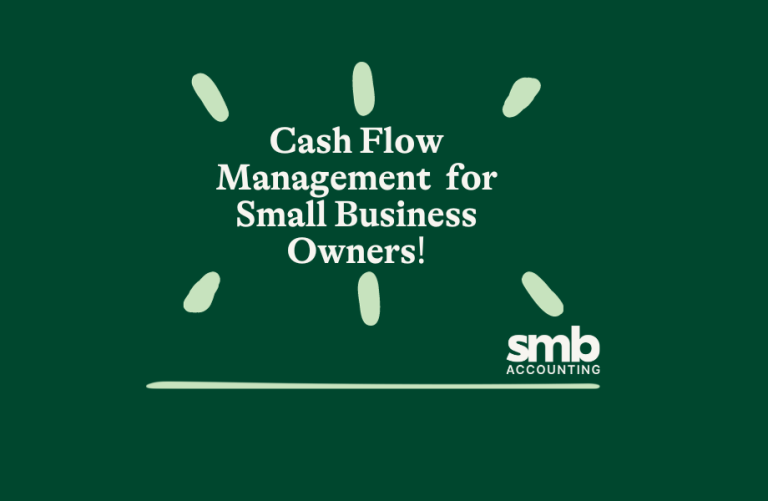If you’re a small business owner, using the right accounting software can save you time and help you stay organised. Xero is a powerful tool for managing your business finances. It helps you with tasks like invoicing, payroll, and bank reconciliation. This can make a big difference in keeping your books in order without too much hassle.
Setting up Xero the right way is important. A good setup can make a smooth transition from your current accounting methods. Once you know how to use Xero efficiently, you can avoid mistakes that might cost you time and money. This guide will walk you through getting started with Xero, setting up your business, and using the software to its fullest potential.
Whether you’re new to Xero or looking to improve your use of the software, this guide has got you covered. Let’s dive in and get your small business running smoothly with Xero.
Getting Started with Xero
Before diving into the setup, it’s essential to understand what Xero offers and why it’s beneficial for your small business. Xero is cloud-based accounting software designed to simplify bookkeeping. With features like automated bank feeds, invoicing, and expense tracking, it streamlines daily financial tasks.
To get started, first, you’ll need to sign up for an account. Visit Xero’s website and choose a plan that suits your needs. For most small businesses, the “Starter” or “Standard” plans are appropriate. These plans offer enough features to manage regular financial tasks without overwhelming you with unnecessary options.
Once you’ve selected a plan, sign up using your email address and set a secure password. Make sure to verify your email after signing up. This step is crucial for activating your account. Xero also offers a free trial, so you can explore its features before committing financially.
Step-by-Step Guide to Setting Up Your Business on Xero
Setting up Xero correctly is crucial for smooth operations. Follow these steps to ensure everything is in place:
1. Add Your Business Details:
– Log into Xero and navigate to the “Settings” menu.
– Enter your business name, ABN, and contact information.
– Ensure your time zone and default currency are correct.
2. Set Up Your Chart of Accounts:
– Go to the “Accounting” menu and select “Chart of Accounts.”
– You can use Xero’s default chart or customise it to fit your business.
– Add any specific accounts relevant to your business needs.
3. Connect Your Bank Account:
– Under the “Bank Accounts” tab, click “Add Bank Account.”
– Follow the prompts to link your business bank account for automatic bank feeds.
– This will allow Xero to import your transactions directly.
4. Configure Invoice Settings:
– Navigate to “Invoice Settings” under the “Business” menu.
– Customise your invoice template with your business logo and payment terms.
– Set up automated invoice reminders to ensure timely payments.
5. Add Users and Assign Roles:
– In the “Settings” menu, click on “Users.”
– Add team members who need access and assign their roles.
– This helps control who can view and edit financial data.
By completing these steps, your Xero account will be fully set up and ready for use. Proper setup ensures accurate data and saves time on day-to-day tasks.
Essential Tips for Using Xero Efficiently
To get the most out of Xero, it’s important to use it efficiently. One of the best tips is to automate where you can. Setting up bank feeds allows you to automatically import your bank transactions into Xero. This can save you time and help ensure your records are accurate. It’s also a good idea to set up repeating invoices and bills. This way, you don’t have to enter the same information every time.
Another essential tip is to take advantage of Xero’s reporting tools. Regularly review your financial reports to keep track of your business’s health. This can help you identify trends and make informed decisions. The dashboard gives you a quick glance at important information like cash flow, outstanding invoices, and upcoming bills.
Learning to use Xero’s search and filter functions can save you a lot of time. These features help you quickly find transactions and reports, which is especially useful as your business grows. Don’t forget to regularly reconcile your accounts. Reconciliation helps ensure your records match your bank statements, which is crucial for accurate accounting.
Common Mistakes to Avoid When Using Xero
Even with the best tools, mistakes can happen. One common mistake is misclassifying transactions. It’s essential to categorise your income and expenses correctly. Incorrect classification can lead to errors in your financial reports and tax returns. Always double-check your categories when entering transactions.
Another mistake is ignoring bank reconciliation. Failing to reconcile your accounts regularly can result in discrepancies that are hard to fix later on. Make it a habit to reconcile your bank accounts in Xero weekly or monthly. This ensures your records are up-to-date and accurate.
Forgetting to back up your data is another common oversight. While Xero automatically backs up your data, it’s a good practice to export and save important reports and records periodically. This adds an extra layer of security and peace of mind.
Conclusion
Getting started with Xero can make a big difference in managing your business finances. It’s a powerful accounting tool that, when used correctly, can save you time and help keep your books in order. From setting up your business to avoiding common mistakes, these tips will help you make the most of Xero.
If you need further assistance or personalised advice, consider reaching out to a professional. At SMB Accounting, business accountants in Brisbane, we offer various accounting services designed for small businesses. From individual tax returns to specialised audits, we’ve got you covered. Contact SMB Accounting today to see how we can help you maximise the benefits of Xero and keep your business finances on track.