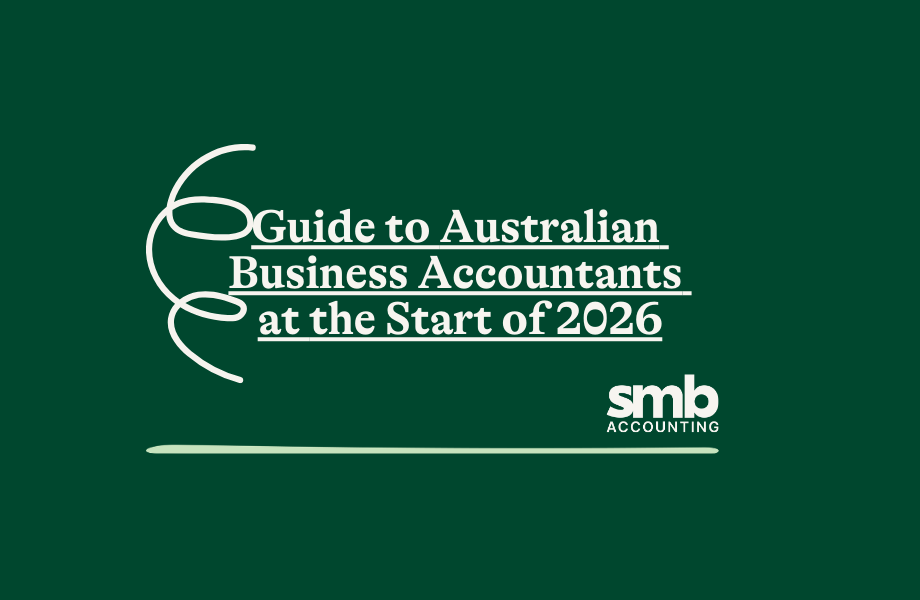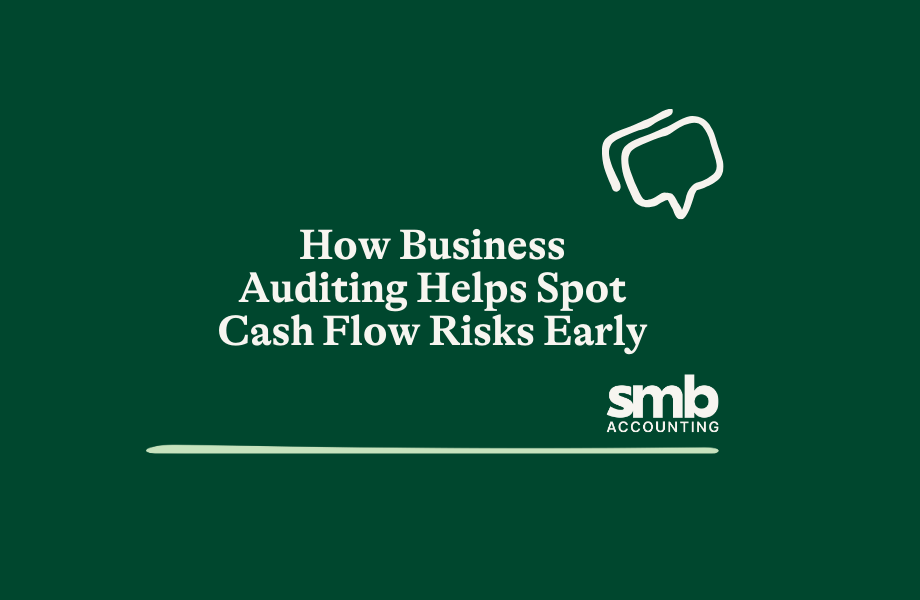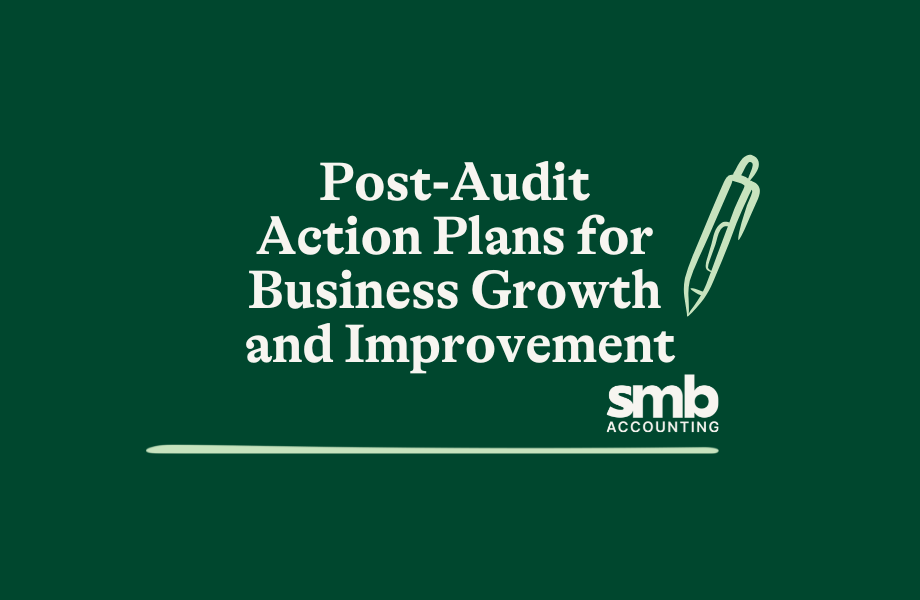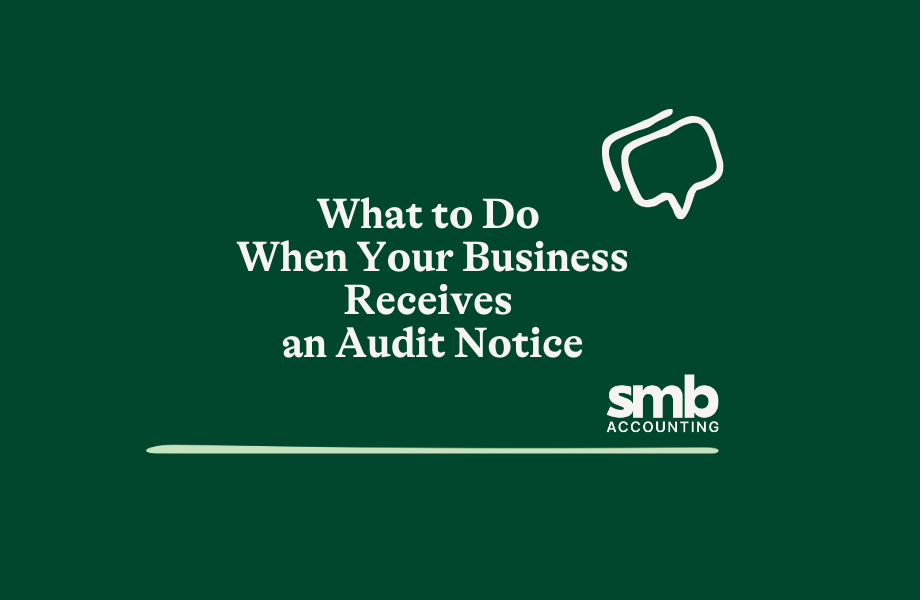When Are Special Purpose Financial Statements Required?
Sometimes, a regular financial report does not quite give the information needed. Certain situations call for something more specific. Special purpose financial statements are built for that. They follow a…